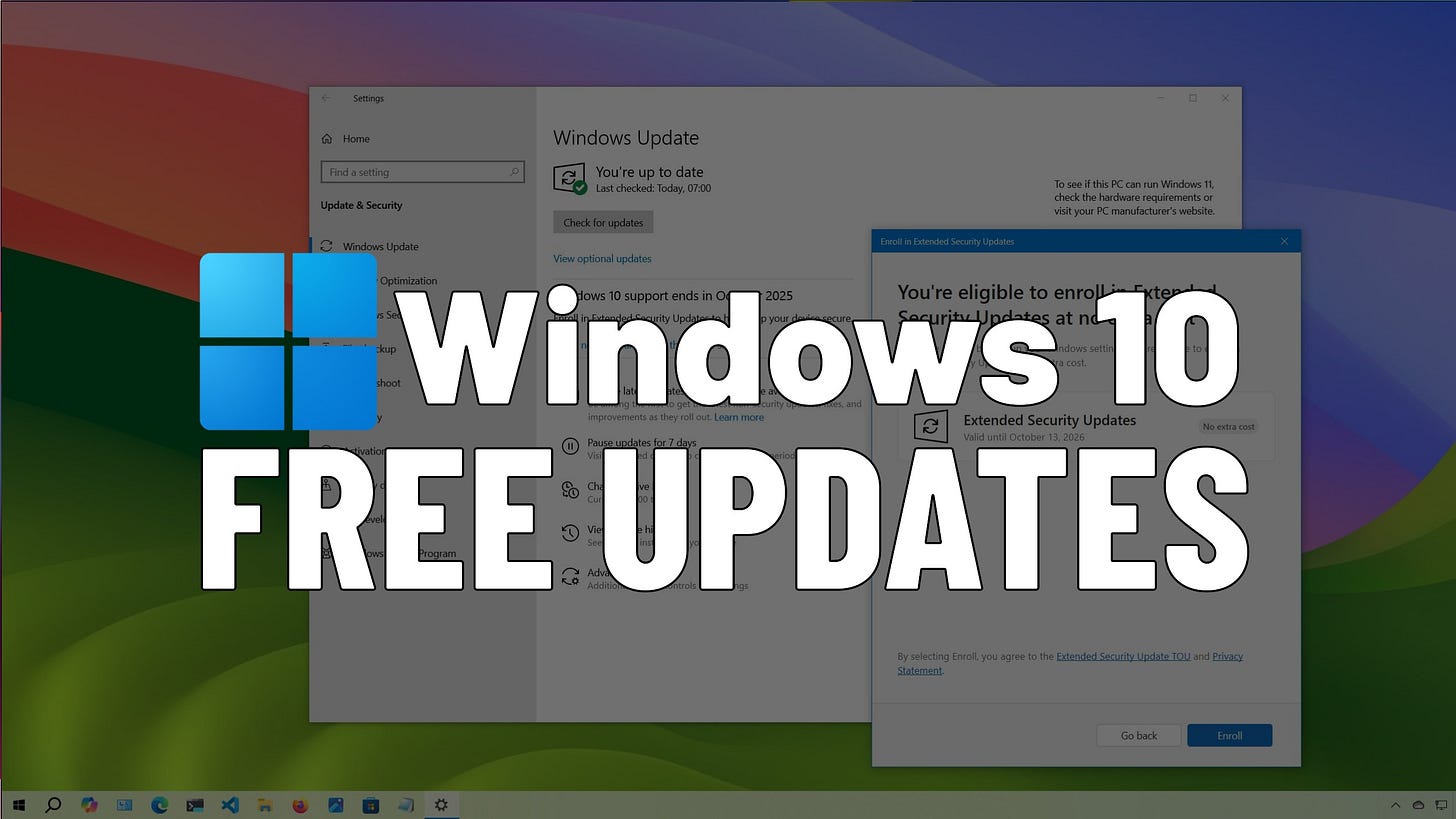Windows 11 25H2 Tiny11 ISO and Insiders Updates, #12
Windows 11 tutorials, Insider builds, changes coming to version 25H2, and more.
Catch up on this week’s top Windows 11 updates, tutorials, builds, and must-know issues.
⤵️ Windows 11 for Insiders
🔗 → Windows 11 build 27902 (Canary): Rolls out new improvements, known issues, and ISO file download.
🔗 → Windows 11 build 26120.4733 (KB5062651) – Beta Channel (24H2): Comes with AI-powered image descriptions, new admin protection for unsigned apps, and redesigned app permission dialogs.
🔗 → Windows 11 build 26200.5702 (KB5062653) – Beta Channel (25H2): Introduces new AI and security features as part of version 25H2.
🧠 Windows 11 tips
🔗 → Download Tiny11 ISO for Windows 11 25H2 (preview): Want a bloat-free version of Windows 11? Use Tiny11 Builder and UUP Dump to create a custom ISO that supports local accounts.
🔗 → Enable Quick Machine Recovery on Windows 11: This new recovery feature has been designed to fix boot problems.
🔗 → Windows 11 24H2 development: Complete list of known issues, and which ones have already been fixed.
🔗 → Windows 11 25H2 development: I updated this post with the new features and changes that we know are coming so far.
You can enroll your Windows 10 computer in the Extended Security Updates program for “free“ to continue getting updates even after the support ends on October 14, 2025, and here’s how:
💡 Did you know?
In File Explorer or on the desktop, use the “Shift + Right-Click” keyboard shortcut on a file or folder to open the classic advanced context menu, even on Windows 11, where the modern menu is the default.
🙏 I need your help
AI search and ad blockers are hurting small publishers like me. This site has no paywalls, but creating quality content takes time and resources. If you find value here, please consider supporting the work.